37] Realistic glass, By Lumbient.
This uses Imagine v3.3 mapping features.
Revelations:
Yesterday I was sitting there with a plastic glass (is that possible?) and I picked it up, stared in amazement. I said to myself, "thats why Imagine can't create glass". What I had seen was specular spots from every light in the room cast on the material not in spots but rather linear, up and down along the surface. Well I know Imagine can't do this, so I set out to try to fake it (geez thats all why nowadays is fake everything). Well I also noticed that the specularity along edges (like the rim of the glass or the bottom edge) is very hard and intense. The final thing I noted is the way it reflects more light at the extreme angles formed by the viewer and the cup at the sides (yeah I don't understand what I said either :)) what I mean is look at the sides of a glass, see the sides are more reflective then the front.
Application:
Here comes the fun part. I made a map that was 1 x 200 pixels that had black and white spots along it (more white then black). This is the Hardness map for the cup and the Reflect map. Then I made another map that had the same dimensions but this time has black, white, blue, and tan spots. This was the Specular map. Finally I made a 200 x 1 pixels map (yes thats it, its not backwards) this time I had 1 pixel of black at the top and a few of black at the bottom the I blurred them. This is the second Hardness map. Apply the last map first with full intensity. Then apply the Specular map with a mix value of 0.75 and then the second other Hardness map with a mix value of 0.40. Finally add the Reflect map with a mix value of 0.80. Also I applied a tif named "clouds.tif" (some of You may have this) as a Environment map mix value of about 1. I applied another Environment map: the same map used for Specular with a mix value of 0.50.
ALL of the maps with the exception of the Environment maps are cylindricly mapped.
The object attributes are:
| COLOR | REFLECT | FILTER | SPECULAR |
| R | 255 | 40 | 250 | 150 |
| G | 255 | 40 | 250 | 150 |
| B | 255 | 50 | 255 | 140 |
| Hardness | Roughness | Shininess | Brightness | Index of refraction |
| 24 | 0 | 0 | 0 | 1.01 |
Location:
I decided not to place it on a checker board floor :) Instead I made a groung plane and placed the texture BATHTILE on it. The plane is also shiny. Above the scene are two spotlights casting shadows. The camera is placed just above the rim about a foot away.
Well there it is!!! The values for the maps may have to be altered and for some like the Hardness map the color may be have to be inverted.
![[Contents]](main.gif)
![[Previous]](prev.gif)
![[Next]](next.gif)
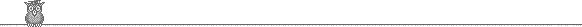
Pages made from the amigaguide version with the help of Mike's
RDAG2HTML
and the fabulous Dietmar's GoldED with the
WWW extension v2.
![[email Ernie]](mail.gif)
![[Contents]](main.gif)
![[Previous]](prev.gif)
![[Next]](next.gif)
![[Contents]](main.gif)
![[Previous]](prev.gif)
![[Next]](next.gif)
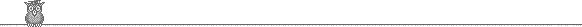
![[email Ernie]](mail.gif)